I’ve installed WindowBuilder, an Eclipse IDE plugin for Java GUI development, in order to try to help me make some modifications to the GUI design of OpticalRayTracer. There were a couple confusing things about getting it going so I’m capturing some details of the process here. There is a section for WindowBuilder on the Eclipse user forums. The original proposal for WindowBuilder is also available to read.
First, I am running Eclipse 3.8.1 (Juno) on Ubuntu 16.05 (Xenial Xerus). I installed Eclipse via apt:
$ sudo apt install eclipse
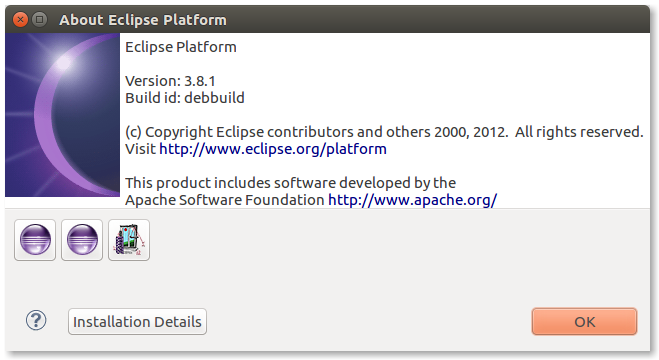
Next, I installed WindowBuilder via the built in Eclipse software install utility, following the instructions at this page.
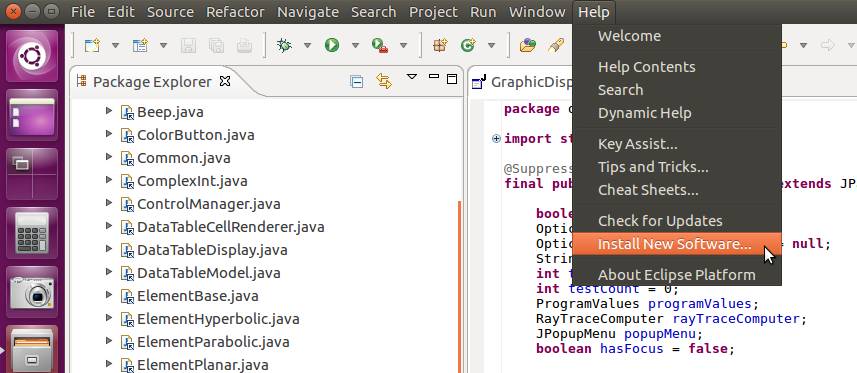
The following URL is pasted into the Work with: text entry box:
http://download.eclipse.org/windowbuilder/WB/release/R201406251200/4.2/
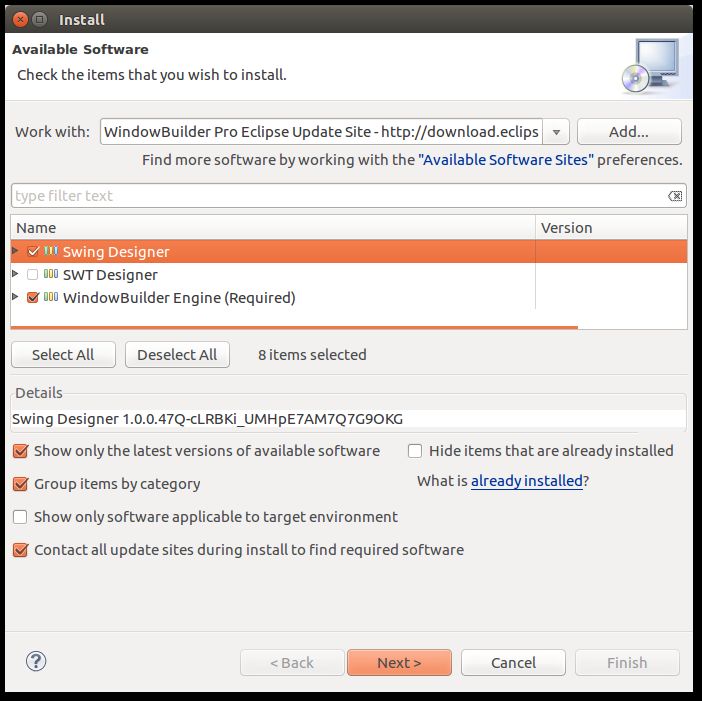
I initially tried to install the SWT Designer as well, but I got a dependency error and it was the cause, so I then omitted it.
Once WindowBuilder is installed, it is invoked by right clicking on a given file and selecting Open With > WindowBuilder Editor.
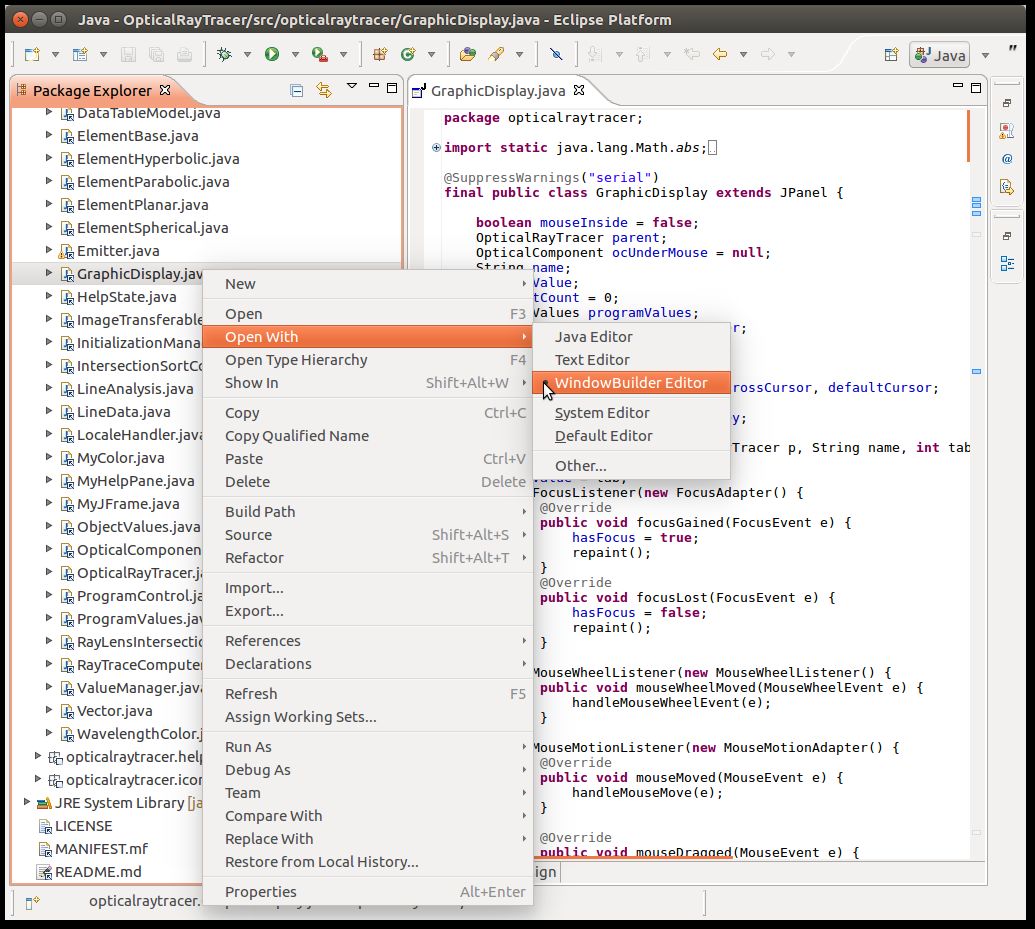
This opens an editor window which is very similar to the usual one, but there is a Design tab at the bottom which will provide the desired graphical editor view.
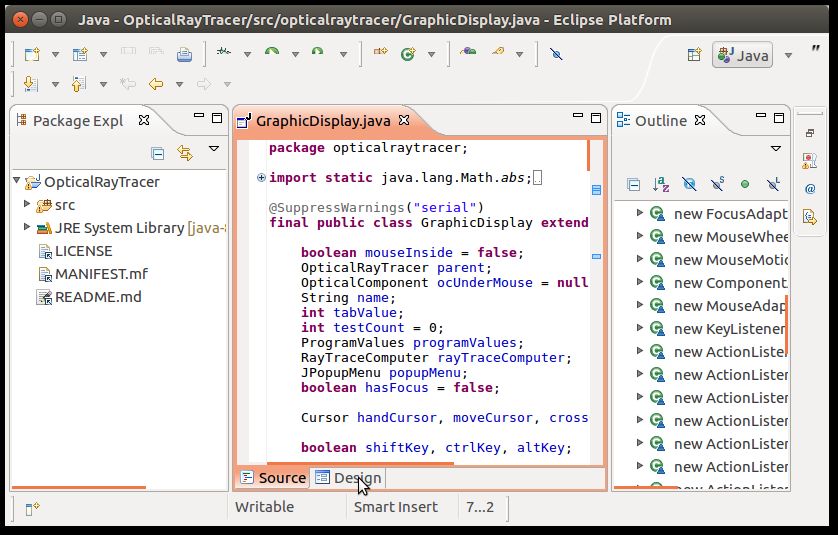
And that is all for now.